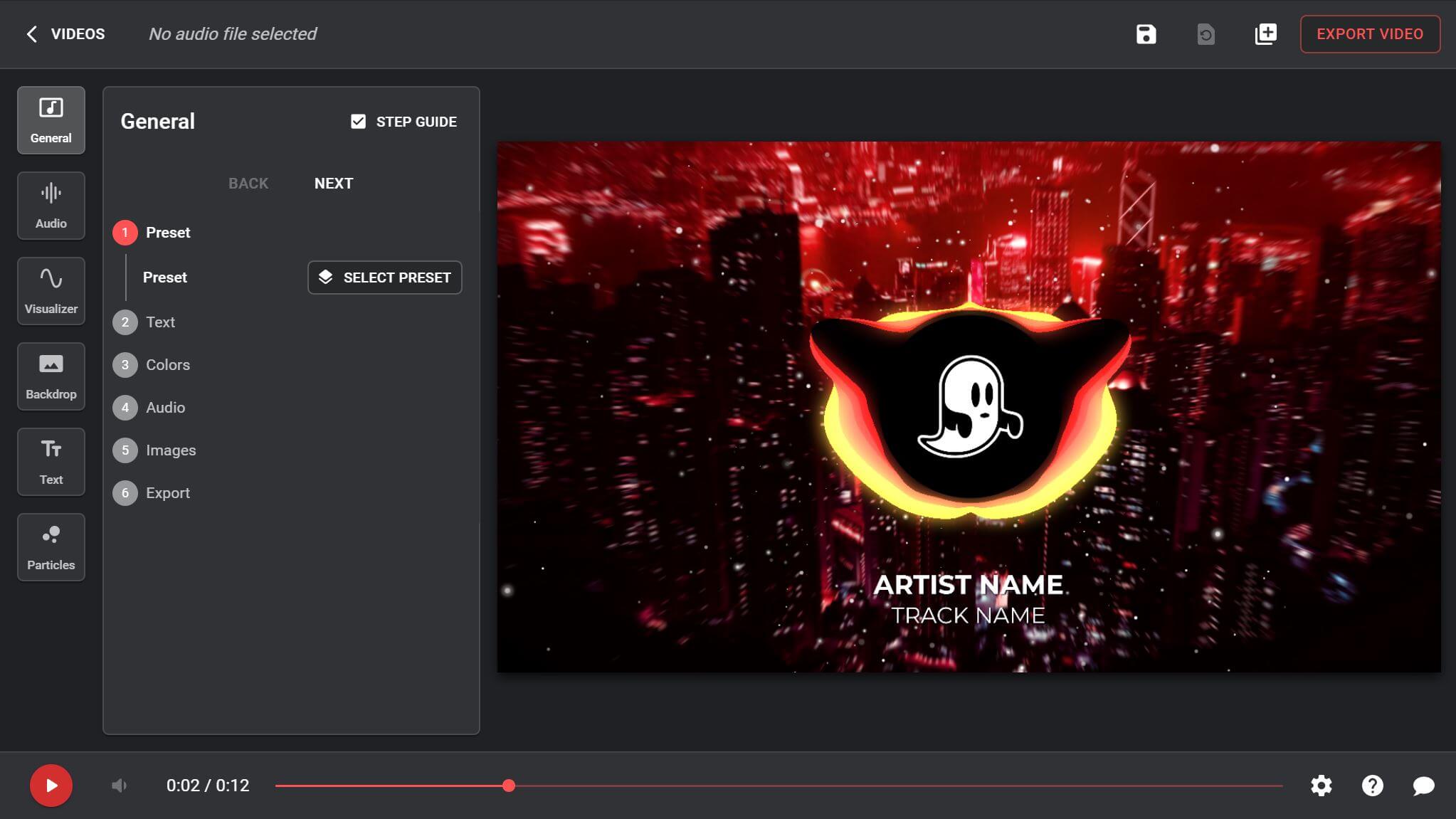Today’s music world is highly competitive. In 2019, Spotify was adding nearly 40,000 tracks daily. Music creators looking to carve out a name for themselves need to find ways to differentiate themselves from the competition.
An eye-catching music video can help make a great song stand out. If you’re looking to build a name for yourself, you can start with a free online music visualizer. We’ll introduce the basic concept of music visualization videos and then compare the free options offered by three providers: Specterr, Videobolt, and Renderforest.
What is an online music visualizer?
A music visualizer is software for an audio player that can generate animated imagery in real-time. The animations follow the tempo, rhythm, and loudness of the song being played. The patterns displayed appear synchronized with the audio and can range from a simple simulation of an oscilloscope’s display to complex composite effects.
An online visualizer extracts data from your song to create a visualization of the music. After the data extraction is complete, you need to put it in a format that can be animated either in 2D or 3D. You can do the entire process using a free music visualizer tool online. Using an online version means your computer doesn't have to do the heavy processing of video rendering.
What to look for in a free online music visualizer
You will find several music visualization tools or apps available for free online, but they fall into a wide range. Since you’ll be investing your time and effort creating animations for your music, you’ll want to choose the best option from the start.
Keep the following things in mind as you evaluate free online music visualizer tools:
- Video quality
- Ease of use
- Availability of video editor
- Limitations on exports
We’ll cover each of these points below for three of the best free online music visualizers you can find today: Specterr, Videobolt, and Renderforest.
A comparison of Specterr, Videobolt, and Renderforest
Video quality
Look carefully at the quality of the videos that a visualizer tool generates.
Some tools, like Renderforest, only make low-quality videos available in their free tier. Renderforest’s free music visualizer videos export at 360p, and logos and mockups render in low quality, too.
The free version of Specterr lets you make HD quality visualizations that are 720p and run at 30 frames per second. You’ll see intense and expressive movement for the visualizer, background, and particles.
Videobolt does not state the quality of video exports for its free version, though users say the paid version produces very good quality output. It’s important to note when reading user reviews that Videobolt is not primarily a music visualizer tool but rather a marketplace where people can find videographers and other graphics services as well. However, its music visualizers are still a popular option.
Ease of use
It’s also important for the online visualizer to be easy to use, including intuitive controls, live previews, and fast rendering speed.
Renderforest reviews say that animation effects are smooth, but uploading the video is often slow and it gets “jammed” during rendering. Specterr appears to render several times faster than other tools, with this review under its previous name Vizfly calling it a “speedy rendering engine that outputs videos very quickly.”
Specterr users appreciate its live video preview that lets you check out your visualization in real-time while you’re editing it. Other free online music visualizers don’t include this, which makes it much harder to experiment with options and see how they’ll turn out.
A staff member at Videobolt reports that its previews are 15 seconds long, so at least you don’t have to wait for the full render to see the effects of your changes. (Reviews have stated that “it’s a little slow rendering”.)
All three providers offer simple controls so you can customize your visualization easily. You don't need to go through lengthy tutorials — but if you need them, there are tips and instructions.
Video editor
Customization is where you can make your video stand out. Many free online music visualizers give you a set of templates to choose from. After selecting a template, you can customize some options, like text, images, and audio. This is what you’ll get with Renderforest, which limits the features you can access for free.
Specterr and Videobolt both offer a true visualizer editor for free. This lets you comprehensively edit the preset visualization to change colors, shape, movement, filters, particles, images, audio, and text if you wish.
Exports
A free online music visualizer is useful for two things: trying out the software before you upgrade to a paid version, or, if you find the right one, producing music videos that you can actually use without paying a dime. You’ll need to check out what the tool offers for exports if you’re looking for the second purpose.
Renderforest’s free version lets you create unlimited exports of videos up to 3 minutes long. The catch is that they are all low-quality. So while you can get a sense of how the editor works through the free trial, you’ll need to upgrade to a paid version if you want decent quality videos.
The free version of Specterr uses HD quality visualizations, and video exports can run up to 5 minutes in length. However, Specterr limits the number of videos you can create in a day to two.
Although Videobolt’s free online music visualizer tool gives you full access to the video editor features in the free version, reviews say you can access only one free template. This is disappointing considering that they have over 4,000, and it may limit your ability to create great videos for free.
The free version of all three tools generate videos with a watermark, which you can remove if you upgrade to a paid version.
Which free online music visualizer will help you build fans?
All three apps we’ve reviewed here offer advantages, depending on what you need them for. Specterr’s free music visualizer is the strongest of the three iIf you’re looking for a free visualizer that will yield music videos you can upload to YouTube and share with fans.
While Specterr hasn’t been around as long as many others, it offers a comprehensive editor with high-quality, fast exports even in its free version. Renderforest’s free version may be better suited only for evaluating it as a paid tool because of its low-quality exports. And Videobolt is a good bet if you’re looking for services that extend beyond music visualization, thanks to its marketplace and support for other types of visuals. It’s limitations like rendering speed may make it cumbersome for aspiring musicians looking to create and publish free music videos.
Try out Specterr and let us know what you think today.