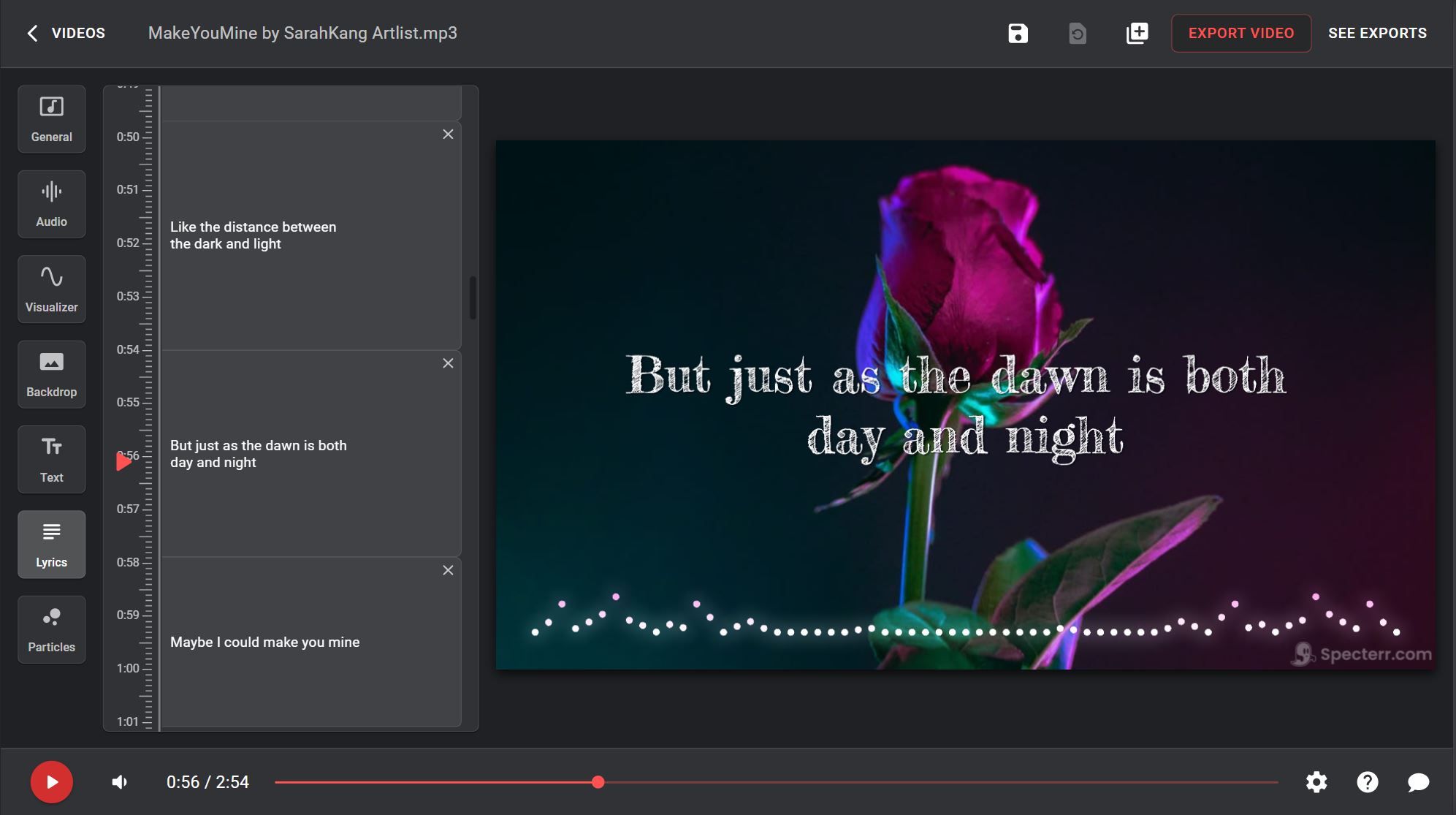2020 is over and I hope you will agree, the best way to start off a new year is with a feature update from Specterr. Whether you agree or not, we do have an update for you. The Specterr lyric video maker is now available!
Specterr made it easy to create custom visualizers and now it's easy to create custom lyric videos. We spent months building a hand crafted lyric editor to give you a great workflow.
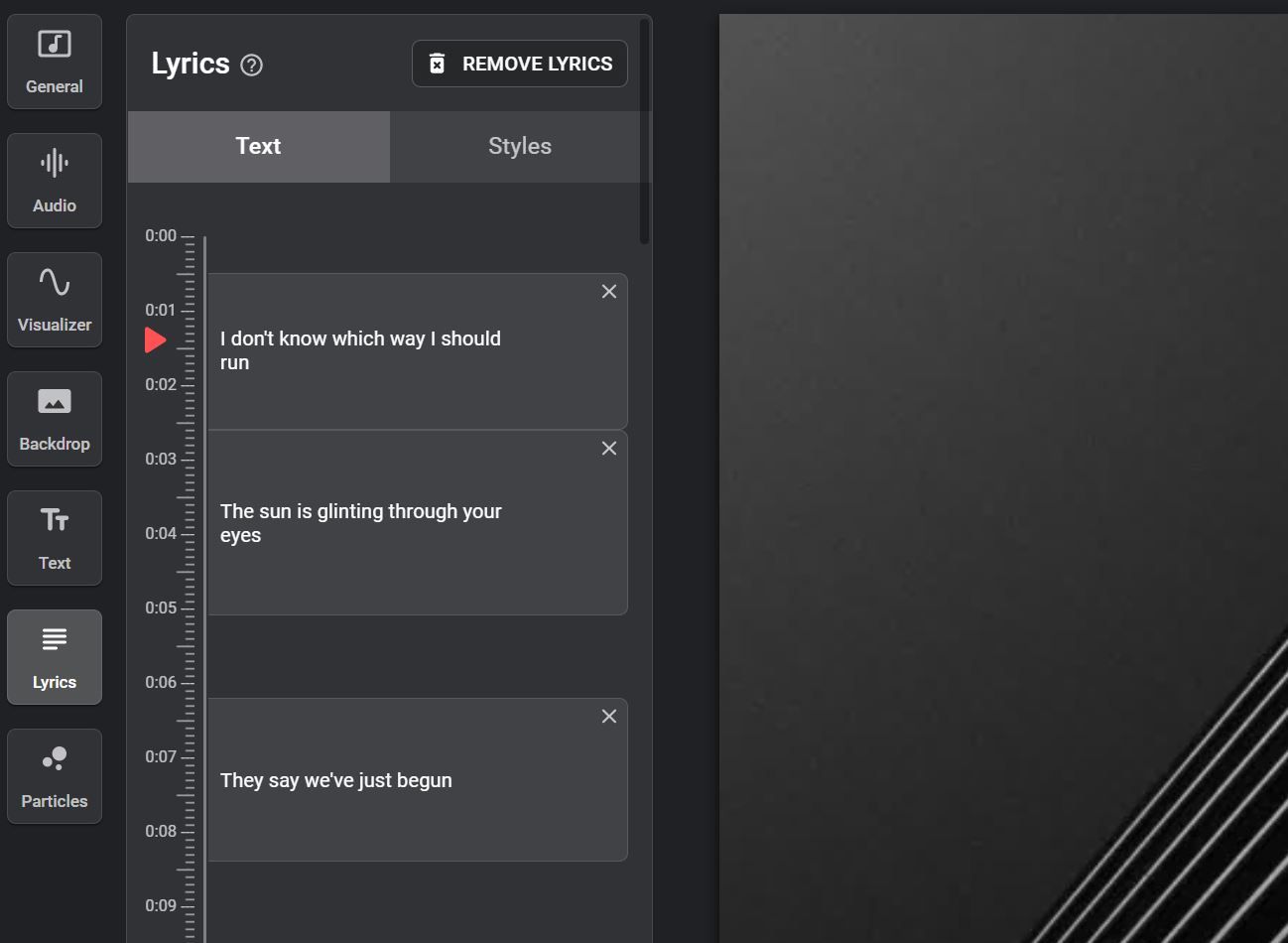
Quickly add your lyrics to the timeline by pasting all of them in or adding them one by one. Then move them to the right timestamps by dragging and dropping while viewing a live preview. The "Styles" tab lets you customize the look and position of your lyrics.
We've also included a bunch of shortcuts to make pure keyboard editing possible and super fast:
Ctrl/Cmd + Enter: Add lyric segment
Ctrl/Cmd + Space: Pause / play preview
Ctrl/Cmd + Left Arrow: Seek back
Ctrl/Cmd + Right Arrow: Seek forward
Ctrl/Cmd + Up Arrow: Move lyrics up
Ctrl/Cmd + Down Arrow: Move lyrics down
Ctrl/Cmd + Shift + Up Arrow: Shorten lyrics
Ctrl/Cmd + Shift + Down Arrow: Expand lyrics
Tab: Select next lyrics
Shift + Tab: Select previous lyrics
Ctrl/Cmd + Delete: Remove lyric segment
- Oliver